Hey there! If you’re looking for beginner resources for starting a WordPress blog, look no further. So, I’ve recently jumped headfirst into the world of blogging, SEO, digital analytics, and all that digital marketing jazz. The idea? To start this blog as my playground, where I can test out everything I’m learning, bit by bit. And guess what? I’ve just got my WordPress site up and running. It was quite the adventure, to say the least.
I figured since I’ve gone through the hassle of digging around for the best resources to get this site live, why not make my first blog post about just that? I know how crazy it can get out there with a ton of guides, tutorials, and how-tos claiming to be your ticket to the blogging big leagues. It’s pretty overwhelming, and honestly, who’s got the time to go through all that?
My hope with this post is to cut through the noise for you. I want to hand you the golden tickets I found—the ones that helped me get my site from idea to internet. If you’re starting from scratch, I’ve got your back. This should save you a heap of time and get you over the finish line a lot quicker.
So, whether you’re itching to start your blog, showcase your portfolio, or get your business online, I’m here to share the shortcuts and straight-up advice on how to make it happen with WordPress. Let’s dive in and get your digital presence rolling!
What Is Covered in This Post
This guide is all about giving you a hand with starting your WordPress blog, especially if you’re new to this whole scene. I’ll share helpful tutorials that get you through the essentials of setting up your main WordPress blog and getting it indexed on Google searches.
What is NOT Covered in This Post
Selecting your niche is an area that I’m skipping over, mainly because it’s a journey I’m still navigating myself. But don’t worry, I’ll be sure to share the resources I’m finding helpful along the way. Also, I’m assuming you’ve got the basics down, like picking your domain name, designing your logo, and other initial steps. This guide jumps straight into setting up and customizing your WordPress site, focusing on the technical side of things to get your blog live and looking good.
Table of Contents
Why WordPress
Choosing WordPress for your blog comes down to a few key reasons that make it stand out, especially for beginners eager to dive into the world of blogging. WordPress is incredibly user-friendly, making it a great starting point for anyone new to creating websites. Its flexibility and scalability mean that as your blog grows and your skills improve, WordPress can grow with you, adapting to your needs whether you’re just blogging or expanding into a full-fledged online store.
The community around WordPress is another huge plus. It’s vast and incredibly supportive, offering endless resources, themes, plugins, and tutorials all aimed at helping beginners get their sites off the ground. This community support not only makes the technical parts of setting up a blog more manageable but also provides a wealth of shared knowledge to draw from.
WordPress also gives you complete control over your site. From the design to the functionality, you can tailor every aspect to fit your vision. This level of customization is invaluable for creating a unique online presence and stands in contrast to more rigid platforms.
In summary, WordPress is the go-to choice for anyone starting a blog because it’s accessible, flexible, and backed by a supportive community. It provides the perfect foundation for building and growing your online presence.
Best A-Z Beginner Resources for Starting a WordPress Blog
Finding the right guide to get your WordPress site up can feel like looking for a needle in a haystack. But, after going through more tutorials than I care to admit, I found one that stood out from the rest. The YouTube tutorial below by Metic Media is a thorough, easy-to-follow guide that covers creating a WordPress blog site from scratch, using the OceanWP WordPress theme.
The entire tutorial is just under two hours and manages to cover about 98% of everything a beginner needs to know to set up their site in my opinion. What sets it apart is how comprehensive it is—unlike other tutorials that always seem to leave out one crucial part or another. From setting up your domain and hosting to customizing your theme and publishing your first post, this tutorial has got you covered.
What is Covered in The Tutorial
- Intro.
- Getting Hosting & Domain.
- WordPress Setup.
- Theme & Page Builder.
- Home Page Creation.
- Blog Page Creation.
- About Page Creation.
- Contact Page Creation.
- Header & Footer Creation.
- Mobile Optimization.
- Email Marketing Setup (if you choose to collect emails).
- Security.
Whether you’re setting up your very first blog or looking to switch to WordPress, this tutorial is your go-to guide. It’s clear, it’s complete, and it walks you through everything you need to know, making it the perfect starting point for anyone new to the platform.
Other Runner Ups
These tutorials were also helpful in some sense, however, I found them incomplete or outdated for my use case. Nevertheless, certain sections of these tutorials helped build certain aspects of my blog. I’ll touch more on this later.
- How to Make a Blog with WordPress and Make $1000+/Month – This is a tutorial by Darell Wilson who is a household name in WordPress tutorials. It covers blog creation using WordPress and the JNews theme. What I liked about this tutorial is that it is also a pretty detailed walkthrough of the JNews theme. The JNews theme is excellent for news websites and blogs. It comes with along of customization options and looks really nice. However, the tutorial also skipped certain sections like creating additional pages like the About page, Privacy Policy page, etc. This theme is also quite complicated so I could not figure it out. Additionally, the theme costs $59, so not ideal for beginners who are just starting out and not looking to take on additional costs just yet. Nonetheless, depending on how this blogging gig goes, I plan to revisit the theme in the future.
- How to Make a WordPress Blog – Step by Step – This is a 2-hour tutorial by Tyler Moore and also covers creating a WordPress blog from A-Z. This is also the first tutorial I followed to create a blog about a year ago. However, this tutorial was created in 2021 and I cannot vouch for how updated it might be. I do reference this tutorial for fixing a particular section on my blog however. More on that later.
Other Resources for Adding Finishing Touches
As I mentioned earlier, the tutorial by Metics Media gets you about 95% of the way to creating your blog. There are still a few additional steps you’ll need to take. Here are additional resources to get you over the line.
Creating a Privacy Policy Page
A Privacy Policy page on a website is a document that explains how the website collects, handles, and processes data of its visitors and customers. Having a privacy policy is not only a best practice for transparency and building trust with your audience, but it’s also a legal requirement in many jurisdictions. Laws such as the General Data Protection Regulation (GDPR) in the European Union, the California Consumer Privacy Act (CCPA), and others around the world mandate that websites clearly disclose their data practices to users.
This tutorial by WPBeginner will show you how to create this page.
You can use the same logic to create a Terms of Use page if you need one.
Google Analytics Setup
Setting up Google Analytics on your WordPress blog might sound a bit techy, but trust me, it’s super important and not as complicated as it seems. Knowing how many people visit your site, where they come from, and what they’re checking out can really help you understand what’s working and what needs tweaking.
I found some straightforward resources that make this whole process a breeze, especially for us beginners. There’s no need to feel overwhelmed by codes or technical jargon. These guides I’m sharing are simple, and easy to follow, and they’ll have you hooked up with Google Analytics in no time.
- Google Analytics Setup using RankMatch Plugin – To set up Google Analytics using the RankMath plugin, jump to 02:06:57 in this tutorial.
- Google Analytics Setup using MonsterInsights – Alternatively, to set up Google Analytics using the MonsterInsights plugin, refer to this tutorial.
Website Favicon Setup
One thing that may not be shown clearly in the tutorial by Metics Media is how to add a favicon for your website. A favicon is a small image that represents your website. It is displayed in various places, such as the browser tab, bookmark lists, history, and sometimes next to the site name in a list of open tabs. Favicons are a crucial part of a website’s identity and branding. To see how to add a favicon for your website, jump to 01:19:42 in this tutorial.
Website Cookies Consent Setup
A website consent banner is a notification that pops up on a website when a visitor first arrives, informing them about the site’s use of cookies, tracking technologies, and/or the collection of personal data. This banner typically requires visitors to give their consent or allows them to opt out or customize their preferences regarding data collection. The implementation of consent banners has become a widespread practice due to legal requirements established by data protection regulations such as the General Data Protection Regulation (GDPR) in the European Union, the California Consumer Privacy Act (CCPA) in the United States, and other similar laws around the world.
The tutorial below by WPress Doctor will show you how to set up cookie consent for your website using the CookieYes free plugin.
Business Email Setup
A business email is a professional email address that uses your company’s domain name, such as jane@yourcompany.com, instead of a generic email service domain like Gmail or Yahoo. It’s important because it reinforces your brand identity and credibility. When you communicate with customers, partners, or suppliers using a business email, it presents a more professional image and helps in building trust. It also contributes to your brand’s consistency and recognition in every interaction. Additionally, a business email can offer enhanced security features, better integration with other business tools, and more control over your company’s communications, making it a crucial asset for any business, including those operating online or managing a WordPress blog site.
Setting up a business email can be done through your hosting provider or services like Google Workspace.
Using Google Workspace
Google Workspace (formerly G Suite) provides a more comprehensive set of tools along with business email. Using Google Workspace, you can create a professional email while also accessing a suite of productivity and collaboration tools such as Google Drive, Docs, and Meet. Although it comes with a monthly fee depending on what tier you purchase. If you choose to go with this Google Workspace, you only need the Business Starter pack at this point.
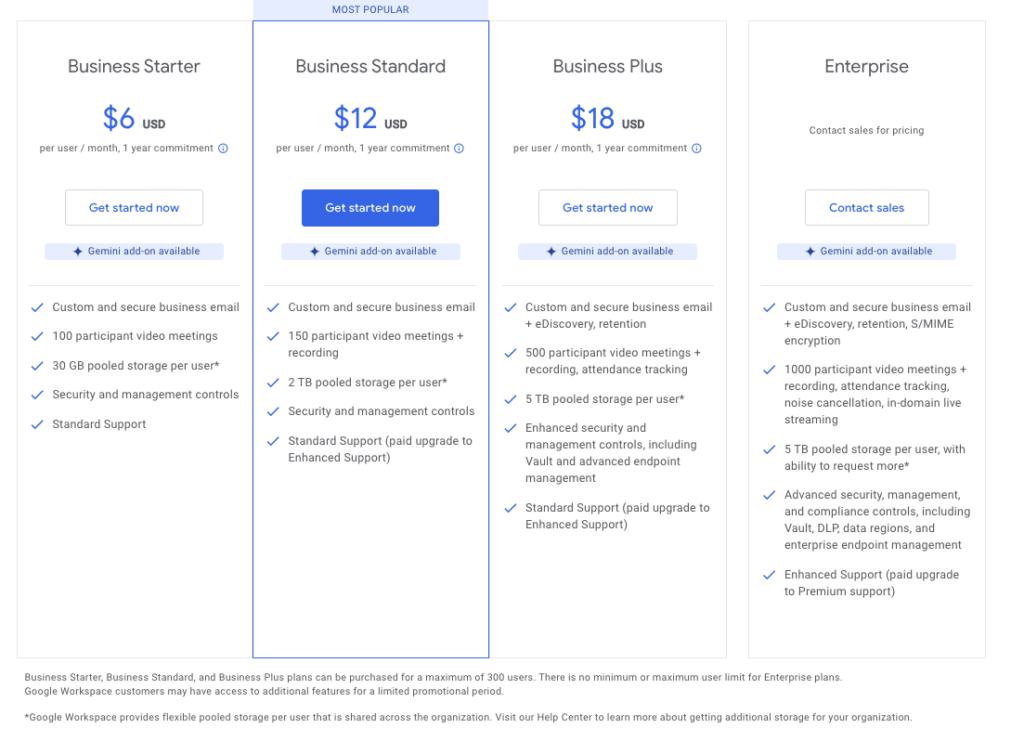
Google Workspace offers advanced features, reliability, and scalability that can be beneficial for businesses looking for more than just email services. Both options provide the professionalism and functionality needed, with the choice depending on your specific business needs and preferences. If you choose to go with this option, The tutorial below will help you get set up.
Using a Hosting Provider
Most hosting providers offer email services with your hosting package, allowing you to create email addresses that match your domain name. This option is usually straightforward and cost-effective, integrating seamlessly with your website’s domain management. Additionally, most hosting providers also let you configure your email to connect to a Google email address. This is the option I went with. The tutorial below can show you how to get this setup. Note; this tutorial is specifically for NameHero, which I choose as my hosting provider, but I’m sure you can follow a similar process for other hosting providers.
Creating Optimized Blog Posts
If you utilize all the resources shared above, you should have your website set up at this point. Next comes creating content for your blog posts. Assuming you have some idea about your niche already, these resources will help you get started on keyword research and writing optimized content.
- How to Write an Optimized Blog Post for Beginners – This complete tutorial walks you through the process of creating an optimized blog post, from keyword research to utilizing Chat GPT to write content to even creating feature images with Canva. He also shares templates for optimized ChatGPT prompts.
- How to Write the Perfect Blog Post in 2023 – This is another useful tutorial on creating blog posts by Adam Enfroy which I found insightful.
Conclusion
And there you have it. A wrap on our guide packed with beginner resources for creating WordPress blogs. Stepping into the world of blogging with WordPress might seem like a hefty task at first, but armed with the right resources and a bit of guidance, you’re more than ready to dive in and make a splash. From setting up your site with the best tutorials out there to connecting Google Analytics, and even ensuring your blog looks the part with a professional email, we’ve covered the essentials to get you started on the right foot.
Remember, every big blogger out there started just where you are now. With patience, creativity, and a willingness to learn, there’s no limit to what you can achieve with your WordPress blog. And, as the digital world evolves, keeping an eye on emerging tools and trends, like AI in content creation, will ensure your blog stays fresh and engaging.
So, what are you waiting for? Grab these resources, harness that excitement, and start building your blog today. The journey of a thousand posts begins with a single click. Happy blogging!


